.
.
.
.
.
.
.
.
.
.
.
.
.
.
.
.
.
Framework for the Future
.
.
.
.
.
.
.
.
.
.
.
.
.
.
.
.
.
.
.
.
.
.
.
.
.
.
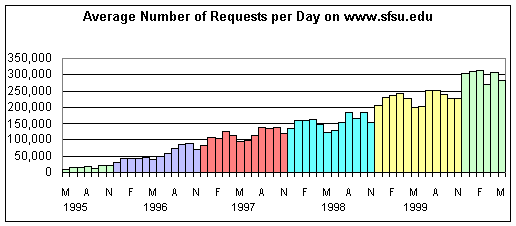
.
.
.
.
.
.
.
Assessment
.
.
.
.
.
.
.
.
.
.
Metrics [to be added soon for the web version of the self-study]
.
.
.
.
.
.
.
.
|
|
|
Integrated Information Technology |
|
|
|
. |
|
INTRODUCTION |
|
. |
| Information technology has had an evolving role in higher education institutions. As recently as a decade ago, SFSU and other higher education institutions were continuing to explore methods to encourage and experiment with the use of information technology. Clearly seen as having great benefits to universities, methods were being found to link to new Local Area Networks (LANs) by installing outlets for high speed connections in offices, classrooms, and resident housing. Students were encouraged to "connect" to the university via modem pools, and many faculty members were exploring new methods to utilize technology in the classroom. |
|
. |
| Now, information technology has evolved from being simply useful to being essential. Today the requirement is to ensure reliability and security and to expand these essential high tech facilities for academic, student service, administrative, and research-related computing; associated applications; telecommunications; networking; and data management. The "IT Infrastructure" has become central to supporting academic and research requirements, student service expectations, and administrative practices. In fact, the successful deployment and use of information technology has become fundamental in achieving many goals of the university, as many activities have become virtually dependent on technology support. SFSU’s integrated information technology approach, as noted throughout this report, is focused on providing comprehensive state-of-the-art support for continuing academic excellence. |
|
. |
| As is the case with institutions worldwide, the deployment of technology at SFSU has expanded in every area. As a result, the responsibility for oversight has expanded in a corresponding manner from that of a few technology leaders and is now shared among colleges, departments, and individual members in the campus community. The SFSU integrated technology model has proven most useful in promoting user-friendliness and in support of academic excellence. Rather than simply continuing to explore new methods and deploy new applications, now the focus is one of leveraging the resources for maximum gain in order to meet user’s needs and enhance institutional performance and effectiveness. |
|
. |
| Therefore at SFSU, information technology is an active component and facilitator that supports and enhances programs and activities by allowing increased information, access, communication, and collaboration throughout the university, in departments and activities from the classroom to the dorm room. Therefore, references to technology are embedded throughout this self-study. For example, the Library [www.library.sfsu.edu/], the Center for Enhancement of Teaching [www.cet.sfsu.edu/], and the Audio-Visual/ITV Center [www.sfsu.edu/~avitv/] address the deployment of technology in other chapters; and additional references are found throughout this document. |
|
. |
| Technology Enhancements and Progress— |
| Addressing Unprecedented Change and |
| Positioning for the Future |
|
. |
| Dramatic changes have taken place in SFSU’s information technology environment since the WASC team visited in 1992. The year, 1992, was one of the bleakest years for funding; but since that time the variety, affordability, and functionality of technology products available has allowed for extensive deployment to enrich instructional and administrative programs. The campus is now engaged in a multiple-year effort to achieve a level of information and technology access that addresses the educational needs of students, the instructional needs of faculty, and the productivity requirements of the institution as a whole. This effort is an executive priority, supported by campus-wide planning and funded through both one-time awards and on-going support budgets. |
|
. |
| In addressing the organizational structure for library, computing, and audio-visual/instructional television and video services, the 1992 WASC report suggested the university "…remain alert to opportunities to be explored and reorganize the reporting of these units if such an action results in more responsive services to students and faculty, improves capabilities and would result in achieving desired economics." In 1993, the vice president for academic affairs created the Information Technology Team (ITT), comprised of the associate vice president for computing and communication services, the director of AV/ITV, the university librarian, the associate vice president for academic resources, and the director of the Center for the Enhancement of Teaching. The dean of the College of Extended Learning joined the team in 1997. This forum has proved most valuable for communication and collaboration and has had outstanding results enhancing services and addressing economic and budget topics. |
|
. |
| Information Technology Team members bring together their professional expertise and a comprehensive understanding of institutional directives to cooperatively determine the direction and means by which information technology can best serve the campus. Members meet with the Council of Academic Deans, the University Budget Committee, the Educational Technology Advisory Committee, the councils of their respective vice presidents, and individual students, faculty, and administrators to discuss recommendations for campus information technology services. In consultation with these groups, the ITT recommends allocations of information technology funds and generally provides oversight and strategic direction for campus-wide information technology services. |
|
. |
| In FY 94/95, President Corrigan started the Information Technology Enhancement Initiatives with a commitment of $500,000. This permanent funding allocation was increased to $1,000,000 in FY 1995-96, $1,500,000 in FY 1996-97, and $2,000,000 in FY 1997-98. There was a one-time allocation of $700,000 in FY 1996-97 for an Integrated Library System. Projects have focused on access, training, and support, including: |
|
. |
| • Providing electronic mail and Internet access (including Help Desk support) to all students, faculty, and staff; |
| • Providing faculty technology training, with a particular emphasis on multimedia and on-line courses; |
| • Electronic access to library databases; |
| • Multimedia production facilities; |
| • College-based support staff for technology; |
| • Electronic classrooms. |
|
. |
| Several of these projects—campus-wide e-mail, for example—address concerns expressed by the WASC visiting team in 1992. Most of the projects, in fact, go well beyond the recommendations of the 1992 WASC team, because the projects leverage technology that was not generally available at the time. |
|
. |
| In June 1995, CSU Chancellor Barry Munitz directed each of the CSU campuses to provide students with 24-hour access to computers and the Internet by Fall 2000. Additionally, each campus was directed to develop and submit a plan by January 1997 describing how the campus would provide such access. In response, President Corrigan established the SFSU Presidential Task Force on Student Access to Computing Resources, directing that its membership be broad-based and representative. The task force developed a set of specific recommendations described in the Report of the Presidential Task Force on Student Access to Computing Resources [www.sfsu.edu/deptpage/baseline/access1.htm]. The campus began implementing the recommendations as funding permitted, including increasing the size of the modem pool and building a 24-hour student computing lab. |
|
. |
| President Corrigan also recognized that faculty could not be expected to use technology and integrate it into the curriculum if they did not have access to current technology themselves. In response to this need, the president funded the $2.5 million Faculty Workstation Initiative, which provided a current-technology workstation for every tenured and tenure-track faculty on campus. In 1999, President Corrigan funded $700,000 to start the refresh cycle again for faculty workstations; and a 72-line modem pool was added strictly for faculty access. |
|
. |
| Since 1995, SFSU, along with the other CSU campuses, has participated in a system-wide telecommunications infrastructure master planning project [www.calstate.edu/tier3/ITPA/Docs/html/Fnl_Rpt.html and www.calstate.edu/tii/1-22-99Status_Report.html] under the general direction of the Chancellor's Office. Along with the other campuses, SFSU completed its Telecommunications Infrastructure Master Plan (TIMP) in January 1996 and finalized preliminary construction specifications and drawings in January 1997. As part of this effort, SFSU’s master plan is currently being updated to enhance the current campus-wide inter-building infrastructure in order to accommodate the ongoing high growth and bandwidth demands. |
|
. |
| The TIMP effort is part of the Integrated Technology Strategy (ITS), a broad-based planning and implementation model, which encompasses all aspects of information technology and services within the California State University. Another component of the ITS is Baseline Access, Training, and Support (BATS). In FY 96/97, the university received two budget augmentations to support implementation of the Baseline Hardware/Software Access, Training, and User Support Initiative within the framework of the Integrated Technology Strategy. The first was a $50,000 allocation for faculty development activities and to assist in meeting the information competence recommendation of the Commission on Learning Resources and Instructional Technology (CLIRT). (More information regarding SFSU’s new information competence requirement can be found at www.sfsu.edu/~senate/S99-207.htm, and in Chapters 2 and 3, and in the Library Chapter in Part Three of the self-study.) |
|
. |
| The second BATS augmentation was a $914,476 allocation to enable the campus to accelerate implementation of the campus plan for achieving baseline capacity in the areas of hardware, software, network access, training, and support. San Francisco State University was particularly successful in making effective use of these budget allocations, which allowed the campus to complete projects which faculty members and students indicated a strong desire for the campus to enhance. The projects included: |
|
. |
| • The Technology Enhanced Course Delivery Initiative; |
| • Enhancing the campus information competence program for web-based delivery; |
| • Expansion of the student modem pool from 100 to 292 circuits to decrease busy signals; |
| • Installation of a dedicated 72-line faculty-only modem pool; |
| • Installation of, and staff support for, the Curricular Web Server to improve support for on-line course work to promote and encourage faculty use of the web; |
| • Hiring of a campus-wide faculty computing consultant to address the need for additional IT support for faculty; |
| • Installation and furnishing of a university collaboratory with 20 laptops, accompanying software, an advanced projection system, and network connectivity to support increased communication between students and faculty; |
| • Installation and furnishing of a campus-wide Electronic Class Lab with 20 workstations to support computer-related course work; |
| • Hardware and software improvements of the computing training center; |
| • Expansion of the 24-hour student computing lab; |
| • Expansion of the faculty technology training program; |
| • Upgrade of the campus backbone network; |
| • Development of the digital video distribution system. |
|
. |
|
Framework for the Future |
|
. |
| In Fall 1997 and Spring 1998, the Information Technology Team, in consultation with the deans and other campus groups, developed a strategic plan for campus information technology within the context of the developing university strategic plan. The technology plan’s "Framework for the Future" identified four specific technology strategies to meet the goals and objectives of the university. The four strategic initiative areas are: infusing the curriculum; strengthening the faculty; engaging the students; and supporting a comprehensive infrastructure. |
|
. |
| In each of these areas, the university is already engaged in projects, programs, and services to meet its objectives. There are specific plans to further develop services and facilities to support these initiatives as funding becomes available. The objectives of each area are described below, followed by specific examples of projects undertaken to support them. Complete action plans are described in Integrated Information Technology: A Strategic Plan [www.sfsu.edu/~compsvcs/itt.htm]. |
|
. |
| Toward Infusing the Curriculum |
|
. |
| To infuse information technology into the curriculum, CET, Computing Services and Telecommunications and the Audio-Visual/ITV Center provide electronic resources, tools, and facilities to enhance and enrich the teaching and research components of the instructional program; enable different modes of instructional delivery such as distance education and on-line instruction; augment student-faculty interaction with electronic communication; and provide support for classrooms and technology equipment and media distribution. (See the chart depicting SFSU electronic support for classrooms and other instructional spaces at the end of the chapter.) |
|
. |
| For Fall 2000, fifteen courses are being offered on-line through a combination of course management systems—Blackboard’s CourseInfo, TopClass, and Web CT. In addition to the courses offered on-line, approximately 100 on-campus courses use the web to supplement classroom activities—many with assistance from CET and Computing Services and Telecommunications [www.sfsu.edu/~compsvcs/]. Some of the features instructors at SFSU incorporate in their course web sites include syllabi, class notes, sample exam questions, supplemental reading, simulations, discussion forums and chat, class surveys, quizzes, and posting grades. |
|
. |
| In the audio/visual area, technological changes have had a major impact on AV titles purchased. In the past, the collection mainly included films, with an increasing emphasis on video. Now the collection is mainly video, with disk-based technologies (CD-ROM and DVD) making their presence felt. Larger numbers of titles can be purchased, as the unit costs for videotape and disk are much less expensive than film. SFSU now has the largest and newest media collection in the CSU, due to a permanent funding source and current technology light years away from the inadequacies of the early part of the 90s. [Please see www. sfsu.edu/~avitv/AV.mediacatalog.html]. |
|
. |
| Many changes have been made on the operational level of AV/ITV that add to the success of collection development. Automatic playback equipment was installed that allows faculty in the classroom to control media held in playback decks at the AV/ITV center via telephone remote control. Automatic access on weekends using this system increases media support for classes. Due to the increased number of weekend classes and teleconferences, AV/ITV is also open on Saturdays . |
|
. |
| With campus and grant support, AV/ITV has constructed a fiber-based television distribution system and is well on the way to becoming a digital environment, with digital equipment for check-out, digital recording devices, and a series of digital satellite receivers allowing incoming and outgoing program capability worldwide. Courses offered on a weekly basis include: |
|
. |
| • Nationally televised distance learning series for doctors and nurses in college student health centers. |
| • Programs on California peace officer standards and training. |
| • Two courses with Humboldt State University on kinesiology and sports medicine. |
| • A new credential course for elementary and secondary school teachers of visually handicapped children. |
| Related projects include: |
| • Curricular Web Server and Support Staff |
| • Classroom Multimedia Presentation Facilities |
| • Classroom Connectivity to the Internet |
| • University Collaboratory |
| • Electronic Class Lab |
|
. |
| Toward Strengthening the Faculty |
|
. |
| The goal in this area is to provide faculty information, tools, training, and facilities to achieve the benefits of information technology throughout the university, but particularly in enhancing the curriculum, in increasing productivity, and in facilitating non-traditional instructional delivery methods. With a $250,000 infusion in 1995-1997, AV/ITV purchased over 2,700 media titles, representing 41% of the collection at that time. A permanent allocation of $75,000 per year since 1997-1998 has allowed an additional purchase of over 700 titles per year. At present the collection of 10,539 titles is over 55% new since the last WASC report and, of that, 40% new in the past 36 months. |
|
. |
| Related projects include: |
|
. |
| • Faculty Workstation Initiative |
| • Faculty Modem Pool |
| • CET Expanded Program |
| • Multimedia Editing Suites and Production Support |
| • Faculty Technology Projects |
| • Faculty Help Desk Line and Consultant |
| • Audio-Visual Collections Enhancement |
| • Electronic Classrooms |
| • Faculty Class Roster Web Application |
|
. |
| The Faculty Class Roster Web Application [www.sfsu.edu/online/clslst.html] is enormously successful in bringing real-time data to faculty whenever they request it. Features of this web application include: |
|
. |
| • Downloading as an Excel spreadsheet |
| • SFSU student e-mail addresses, e-mail distribution lists, and links to web pages |
| • Primary majors of students and unofficial transcript links |
| • Student class level |
| • JEPET/ELM/EPT scores/status and test transcript links |
| • Grades (previous semesters) |
| • Grades from prerequisite and corequisite courses taken at SFSU |
|
. |
| Toward Engaging the Students |
|
. |
| The goal here is to encourage and support student use of technology through access to curricular materials, software, electronic communication, computer labs, library resources, media collections, and presentation technology to maximize the benefit to students' educational experiences and prepare them for the workplace. Data gathered in 1998 in the Student Pulse Survey provide information about student use of technology at that time. Over three fourths of the respondents (77.3%) indicated that at least 50% of their classes required the use of a computer. Over four-fifths of the respondents (83.3%) reported that they had a computer available for school work, and 70.1% stated that they had off-campus access to the Internet. |
|
. |
| Projects to encourage and support student use of technology include: |
|
. |
| • Audio-Visual Presentation Carts |
| • Electronic Classrooms |
| • Automated Library Information System Upgrade |
| • Internet Access and Support |
| • 24-Hour Student Computer Lab |
| • Computing Services Training Center and Trainer |
| • One-Stop Student Service Web Application |
|
. |
| The One-Stop Student Service Web Application [www.sfsu.edu/online/login.htm] was designed for students to provide an easy mechanism to obtain access to: |
|
. |
| • Grades |
| • Schedule/Holds |
| • Unofficial Transcript |
| • Local Address Change |
| • Baccalaureate Degree Application |
| • Test Score Transcript |
| • Financial Statement |
| • PAC (Personal Access Code) Change |
| • Course Availability |
|
. |
| After a student authenticates through the front-end with his/her ID and personal access code (PAC), she/he may have access to any one of the applications above—essentially 24 hours a day, 365 days a year. The availability of this application has truly enhanced a student’s ability to access services that were only provided on a walk-in basis or through a cumbersome paper mail process in the past. |
|
. |
| (In the area of computing labs for students, a matrix is included at the end of this chapter identifying 56 labs available, providing a total of over 1,200 workstations of PCs and Macintoshes. See also www.sfsu. edu/~compsvcs/labs.htm.) |
|
. |
| Toward a Comprehensive Infrastructure |
|
. |
| One of the major developments since the 1992 WASC report is the explosion of the Internet. In 1992, SFSU, like many other higher education institutions, had yet to develop a web presence. Since the introduction of the main SFSU web server in 1994, the use of the web has grown exponentially. |
|
. |
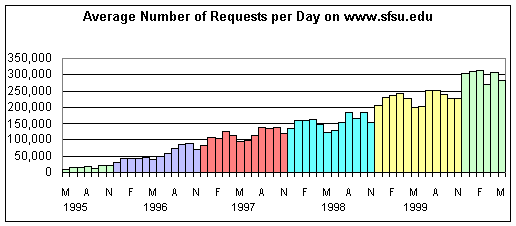 |
|
. |
| As a result of the technological changes, SFSU has been able to provide an abundance of web applications to enhance services for students, faculty, and staff. |
|
. |
| These web applications [www.sfsu.edu/online/intranet.htm] enable faculty, staff, and students to: |
| • Search regular university and extension class schedules |
| • Look-up SFSU e-mail addresses |
| • Check admission status including notification of missing documents |
| • Register for tests |
| • Request an initial PAC using birth date as authentication |
| • Register for new student orientation |
| • Request an Internet account that will be automatically generated within two hours |
| • Access student records including schedule, grades, test scores, unofficial transcript, etc. |
| • View all charges, payments, financial aid awards, and disbursements |
| • Submit an address change request |
| • Change a PAC provided one knows the old one |
| • Obtain a new Internet account password without knowing the old one |
| • View and print telephone bills |
| • View a class roster that includes e-mail address, URL, prerequisite checks, test scores, unofficial transcript, class level, etc. |
| • Check personal leave statement (vacation, sick leave)—for faculty and staff |
|
. |
| Statistics for some of these web applications are included below, showing the growth of these user-friendly service applications. [these will be available shortly for the web version of the self-study]. |
| As the web applications, the Internet, and e-mail are becoming pervasive in the university environment, the campus has invested in a project to build a high-availability e-mail/Internet system. The project, completed in July 2000, enhances current services to students, faculty, and staff by offering higher reliability systems to be available as much as possible: 7 days a week, 24 hours a day, 365 days a year. |
|
. |
| In the audio/visual area, users are able to access campus information technology through workstations, television monitors, modems, printers, scanners, projection systems, and other devices inter-connected by a reliable, comprehensive, integrated campus communications network. Related projects include: |
|
. |
| • Network Backbone Upgrade |
| • Audio-Visual Digital Distribution System |
| • Library Infrastructure Upgrade |
| • NEC Multimedia Partnership |
|
. |
| AV/ITV web-based services have grown exponentially since the last WASC report, providing innovative services to users at minimal cost to the university. Web development at the center has allowed the campus to dispense with the issuance of a paper catalog of holdings and services, a catalog that was often obsolete soon after printing. Faculty can access the media catalog and information on current services instantly by the click of a computer control. In addition to this on-line catalog, the AV/ITV web site includes digital images and descriptions of equipment in our electronically enhanced classroom, descriptions and pictures of teleconferencing facilities, and detailed information on AV/ITV services. The center's web site is now one of the most heavily used sites at SFSU [www.sfsu.edu/~avitv/]. |
|
. |
|
Assessment |
|
. |
| San Francisco State has incorporated institutional benchmarks in the information technology area. For example, the campus technology plan provides a framework for the future and offers action plans for infusing the curriculum, strengthening the faculty, engaging the student, and supporting a comprehensive infrastructure. |
|
. |
| Information technology is a pervasive component of all university activities, and the information technology needs of these activities are continually changing. As a result, campus information technology services are dynamic and flexible, and evaluation of their effectiveness is a continuous process. The scope of the evaluation process ranges from unit feedback forms to comprehensive consultant and peer reviews and class projects. Additionally, automated web-based surveys are in use; for examples, see www.sfsu. edu/~compsvcs/csform.htm and www.sfsu.edu/websurvey. To give the feedback a forum, and to discuss assessment issues, all Information Technology Team members sit on one or more campus-wide councils or committees that evaluate the effectiveness of information technology initiatives. The Council of Academic Deans, the Educational Technology Advisory Committee (faculty), and the Campus Computing Coordinators Council (staff) all maintain a dialogue about campus technology. |
|
. |
| Within their specific areas of responsibility, ITT members also conduct extensive needs analyses and program reviews. In 1998, the Center for the Enhancement of Teaching conducted a survey of Faculty Web Use for Instructional Purposes [www.sfsu.edu/~pri/facweb.htm]. Responses from 756 faculty members, determined to be representative of the faculty as a whole, indicated areas in which faculty require additional support in integrating technology in the curriculum. |
|
. |
| The university Library solicits ongoing faculty feedback from the Academic Senate Library Advisory Committee (ASLAC), and all ITT units consult with the Educational Technology Advisory Committee. Both groups include representatives of each college. The Library also uses focus groups of faculty, students, and Library faculty and staff, feedback from on-line and paper suggestion boxes, and evaluations of instructional sessions. See the separate chapter on the Library in Part Three of the self-study for more information on results of these assessment methods and the ways in which they influence policies, procedures, and services. |
|
. |
| As has been mentioned, the AV/ITV media collection has 10,539 titles, 40% new since July 1997. Present plans call for an annual increase of 15-17% titles. Thus, by the year 2001, the collection will more than double its 1996 size with new, faculty-selected media. Assessment will be determined by faculty use (metrics) and requests for more current services (electronic classrooms). |
|
. |
| Snapshot for 2000 |
|
. |
| Measurement of progress in the year 2000 will include a revisit to the current metrics. More assessment techniques, including surveys, focus groups, and outside evaluations, are currently being planned. We also plan graphing the elements mentioned in the metrics section below. |
|
. |
| Computing Services and the College of Extended Learning collect student evaluations from classes and training sessions. Computing Services conducts focus groups to assess customer satisfaction levels and has a feedback form available at the Help Desk, its primary walk-in customer service center. With these feedback mechanisms, Computing Services is able to incorporate suggestions and comments from users and thereby improve services. Many of the web applications referenced in the previous section are the direct result of faculty and student feedback. In addition, the projects chosen for BATS funding were also solicited from suggestions and recommendations from faculty and students. |
|
. |
| In addition to these on-going assessment efforts, specific metrics (below) will be tracked for the next two years as part of the university’s effort to determine the effectiveness of its information technology programs. |
|
. |
|
Metrics [to be added soon for the web version of the self-study] |
|
. |
| Envisioning, Planning, and Deployment– |
| Technological Excellence for SFSU’s Future |
|
. |
| A strong information technology infrastructure is essential to fulfilling the mission of the university in the future. Clearly a focal point in planning for the future is to ensure a technology-sound infrastructure, which allows for the effective adoption of new technologies and provides for secure, reliable expansion of systems for meeting data storage, access, and transmission requirements and availability for the classroom, laboratory, faculty office, and entire campus. Therefore, it is recommended that ongoing focus be placed on maintaining a technology infrastructure that scales to meet increasing demand, offers appropriate security to ensure integrity, and provides sufficient access to meet academic, student, and administrative requirements. |
|
. |
| Throughout the world, research and evaluation are focused on the impact of the changes in technology and how it will affect our work, health care, leisure, and, of course, education. Within this context, one element is certain; there will continue to be much change. This rapid change has been and will continue to be a major challenge to being responsive to the needs of higher education. Every new development brings opportunity. It is essential that San Francisco State University continue to explore options and opportunities related to technology advancements and incorporate systems and options that support and enhance the mission of the enterprise. As the variety of the available IT resources in the marketplace continues to expand, there will be an increasingly broader range of opportunities to serve the needs of SFSU faculty and students. This will become especially evident in the area of technology convergence integrated into common platforms. For example, information technology will offer solutions ranging from bill paying to video transmission. The medium will grow from one of simple data connectivity to nearly all activities from on-line learning to e-commerce to entertainment. It will become essential to distill the best IT resources that have the most potential to meet the core mission of SFSU. It is recommended that San Francisco State University place special emphasis on technology convergence to enhance the ease of use for students, faculty, and administrators. |
|
. |
| Universities have always been in the forefront of social issues. Now this will include information technology, as we see the changes in our communities and society. As just one example, a major issue is that of groups who do not have the resources for access to current technology. The university should continue to explore how it should assess and address such issues as the "digital divide." |
|
. |
| If there is a theme for the coming decade, it may be the need and opportunity for life-long learning. To remain current in this society, it will be necessary to go beyond achieving a one-time degree, as it will be necessary to remain current and up-to-date. This is a major opportunity for higher education institutions, and the deployment of information technology will be a key factor. San Francisco State University should continue to explore and implement technology systems and services that can assist and support the means and methods for delivery of instructional materials to effectively support student interest and faculty instructional approaches. |
|
. |
| The future will offer many opportunities and many challenges. As the requirements for information technology and its companion issues arise, it will be essential to maintain an effective integrated information technology approach with ongoing planning, assessment, and effective delivery of technology services. |
| SFSU Electronic Support - this chart will be added soon. |
|
. |
| SFSU Computing Labs - SEE BELOW |
|
. |
|
Return to Section E: A User-Friendly University | Return to Accreditation | SFSU Home | Top of page |
|
SFSU COMPUTING LABS |
||||||||||||||||||||||||||||||||||||||||||||||||||||||||||||||||||||||||||||||||||||||||||||||||||||||||||||||||||||||||||||||||||||||||||||||||||||||||||||||||||||||||||||||||||||||||||||||||||||||||||||||||||||||||||||||||||||||||||||||||||||||||||||||||||||||||||||||||||||||||||||||||||||||||||||||||||||||||||||||||||||||||||||||||||||||||||||||||||||||||||||||||||||||||||||||||||||||||||||||||||||||||||||||||||||||||||||||||||||||||||||||||||||||||||||||||
|